Customise Your Google Ads with IF Functions
Posted on February 11, 2017 by James Duquenoy
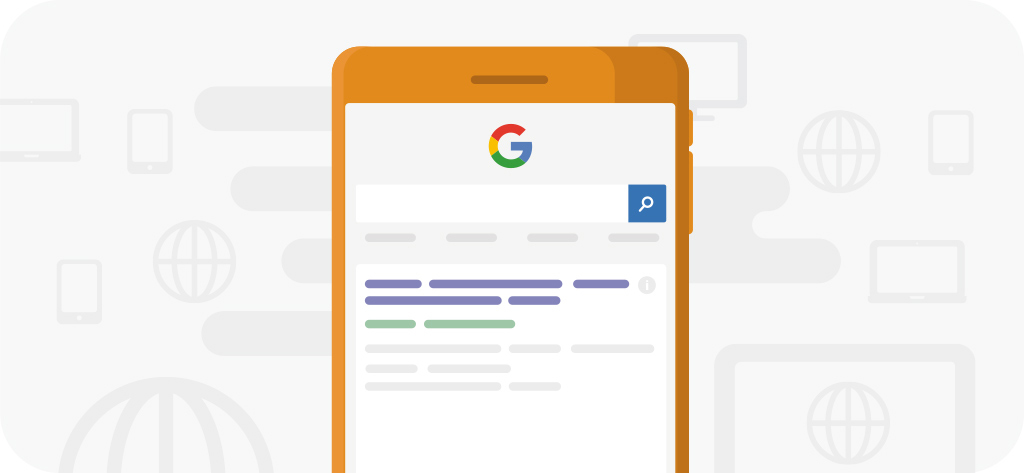
Ad customisers are frequently used in Google AdWords to show highly relevant ads to customers, but Google is making this process even easier with the introduction of IF functions. These allow ads to be customised in greater detail, based on whether or not specific parameters are met.
With the ability to customise ads and show different text based on who’s searching and what device they’re searching on (and other parameters), marketers can now tailor ads specifically to the most relevant customers. This means ads will generate more conversions and offer a greater return on investment.
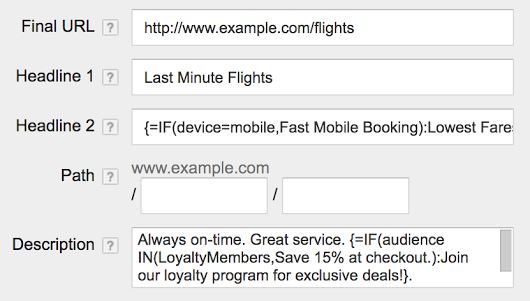
How do they work?
Anyone with a background in computer programming will be familiar with the basic logic of IF functions – but in simple terms, IF functions check to see if a specific condition is met and then perform an action depending on the outcome. In the context of Google AdWords, IF functions can be used to show a selection of customised text to customers based on information Google knows about people using it’s search engine – including the type
IF functions can check the following parameters:
- Type of device (desktop, mobile etc)
- The time
- A site’s audience
- The customer’s gender
- The customer’s age.
IF functions can be used in any part of an ad’s text (except the URL), offering a great opportunity for tailored advertising. In the event that none of the IF function conditions can be met, you can also set a default text value, which will be displayed instead. These new IF functions will be rolled out in early March 2017.
What’s the advantage?
The ability to further personalise and customise ads based on specific information about will attract more customers to your website, making an AdWords campaign more effective. For example, having the ability to show custom ad text to mobile users means they will be more likely to respond to an ad’s message and click on it.
Example 1: Special Incentives for Mobile Customers
IF a customer is searching on a mobile device, show ad text offering them “Free delivery on mobile orders”, to encourage them to click through to your site and make a purchase. On all other devices, they will see the default “Free delivery on orders over £50” text. This tailored approach will resonate with mobile users, who will be on the look out for quick and easy buying opportunities and good value.
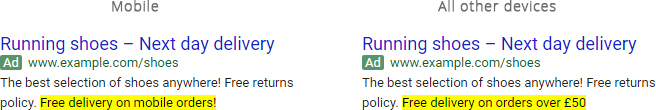
Example 2: Try to win back basket abandoners
IF a customer is recorded in your AdWord’s audience as having previously abandoned their basket, give them a greater discount in order to encourage them to shop with you again. Offering these users a larger discount gives them a great incentive to return to your site and complete a purchase.
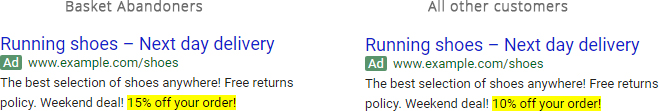
If you need help running an effective AdWords campaign, contact us today.







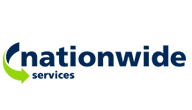










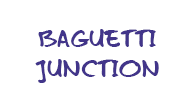


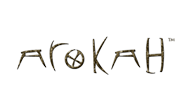





















James wilson on June 29, 2017 at 7:57 am said:
Very good written article about google ads with if functions. It will be supportive to anyone who utilizes it, including me. Keep doing what you are doing – can’t wait to read more posts.