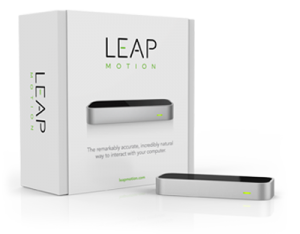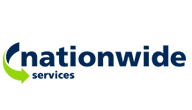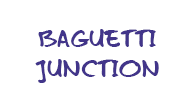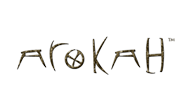Thoughts on the Leap Motion Controller
Posted on September 23, 2015 by Taylor
We have recently acquired a Leap Motion Controller from Leap Motion, a device that has enabled us to use hand gestures to control various actions on a computer. Such actions include swiping your hand side to side to switch between virtual desktops, and moving your hand up and down to simulate scrolling through windows. We did however find scrolling to be slightly unreliable in that it often prevented us from using other gestures. The Leap Motion also features its very own app store, in which users can download a plethora of different programs from games utilising the Leap Motion’s gesture controls to many different desktop based productivity apps. The Leap Motion also has a rather cool playground app out of the box that shows off some of the motion controller’s best features.
The Leap Motion was tested on an Ubuntu based system, and unfortunately for Linux users app store support is a little more sparse compared to its OS X and Windows based counterparts. So instead we had to look elsewhere in order to find a script that would support the desktop gestures we required. In the end we came across DesktopLeapr, a Python script that could be compiled alongside the LeapSDK, which is compatible on Linux based systems, to run on Ubuntu. As mentioned earlier there were a few issues with having all of the gestures enabled at once, resulting in the controller becoming rather confused at times and not working as expected. To resolve this we removed the code allowing the scrolling of windows and now desktop switching works flawlessly. In reality scrolling with a mouse’s scroll wheel is faster anyway, however we have found desktop switching, with the slight hover of the hand to be an interesting and novel way to move around the desktop.
After an extended period of usage we have found the novelty of the Leap Motion Controller to have slightly tarnished. As much as it is a very fun piece of tech, we wouldn’t as of yet deem it ready for mass market. At this moment in time it doesn’t really have any real-world usage scenarios in which it bolsters day to day productivity. In this regard we feel the Leap needs a little more research and development put into creating new software to make it a more viable source of computer input.